Rock Paper Scissor Simulator
A downloadable game for Windows
Dive into the excitement of the Rock Paper Scissor Simulator, a 3D experience that breathes new life into the classic game you know and love. In this simulator, the outcome is totally random as you watch rock, paper, and scissor icons collide in thrilling matchups that are determined by chance. Developed using Unreal Engine 4.25, this game offers a fresh take on a timeless favorite.
Experience the thrill of anticipation as you let go of control and witness the magic of chance unfold before you. Watch as the iconic symbols interact in surprising ways, delivering exhilarating results.
While luck plays its part, your strategic insights can help you make more informed predictions. Sharpen your instincts, anticipate outcomes, and embrace the unexpected twists that this simulator offers.
Note: This game offers a creative reinterpretation of the traditional rock-paper-scissors game and does not involve player-controlled characters.
I value your experience and input! As I continue to refine and enhance the Rock Paper Scissor Simulator, I invite you to share your thoughts, suggestions, and feedback with me. Your insights play a crucial role in shaping the future of the game.
Thank You!
| Status | Released |
| Platforms | Windows |
| Release date | Aug 19, 2023 |
| Author | Nicholas3D |
| Genre | Simulation |
| Made with | Unreal Engine, Blender |
| Tags | 3D, Casual, Short, Unreal Engine |
| Average session | A few minutes |
| Languages | English |
| Inputs | Mouse |
| Accessibility | One button |
Download
Install instructions
Installation and Gameplay Instructions:
Step 1: Download and Unzip the Game
- Click the "Download" button to get the game's zip file onto your computer.
- Locate the downloaded zip file (usually in your "Downloads" folder) and right-click on it.
- Select "Extract" or "Extract All" to unzip the contents of the file.
Step 2: Launch the Game
- Open the unzipped folder containing the game files.
- Look for the "Play_RPS_Simulator.exe" file and double-click on it to launch the game.
Step 3: Installing Prerequisites
- If the game requires any prerequisites (such as software components or libraries), your computer may prompt you to install them.
- Follow the on-screen instructions to complete the installation of any necessary components. This step ensures the game runs smoothly.
Step 4: Start Playing
- Once all prerequisites are installed, the game will automatically launch.
- Immerse yourself in the world of Rock Paper Scissor Simulator


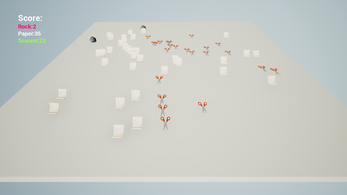

Leave a comment
Log in with itch.io to leave a comment.